Feature Article: QuickViews
March 2019 Tags: Filters, PracticeMaster, QuickViews
If you haven’t tried out QuickViews yet, you haven’t unlocked PracticeMaster’s full potential! PracticeMaster QuickViews provide a 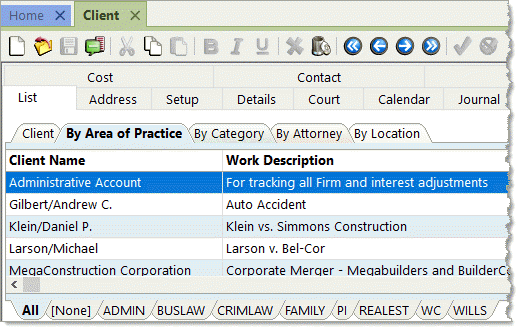 powerful way of organizing and finding information in PracticeMaster using the List tab. QuickViews combine a filter, column layout, and an index (default sort) into a tab at the top of the List tab. When you change from one QuickView to another, you quickly change which records you see, the columns that are displayed, and the order in which records appear. QuickViews can also include Smart tabs at the bottom of the List tab to further sort records into groups based on the selected indexed field. For example, when using Smart tabs in the Client file, you can quickly get a list of all clients with tabs for each area of practice, timekeeper, location, and much more!
powerful way of organizing and finding information in PracticeMaster using the List tab. QuickViews combine a filter, column layout, and an index (default sort) into a tab at the top of the List tab. When you change from one QuickView to another, you quickly change which records you see, the columns that are displayed, and the order in which records appear. QuickViews can also include Smart tabs at the bottom of the List tab to further sort records into groups based on the selected indexed field. For example, when using Smart tabs in the Client file, you can quickly get a list of all clients with tabs for each area of practice, timekeeper, location, and much more!
You can customize the colors used for QuickViews and Smart tabs. You can share QuickViews for all users as needed, or define them for yourself. Once created, you can select a QuickView at the top of the List tab, or via the Quick Clicks pane.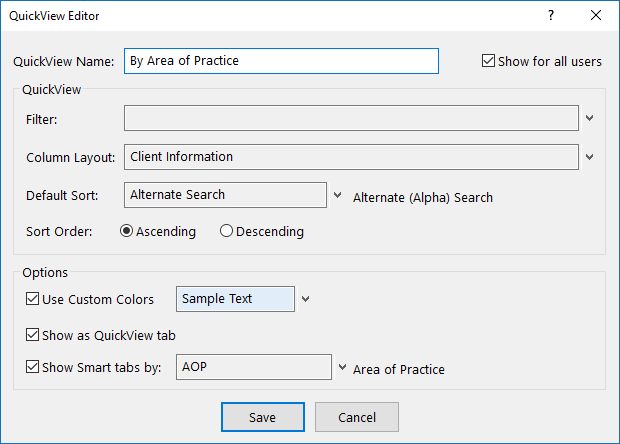
To add a QuickView
- Open the file for which you want to add a QuickView.
- From the Edit menu, select Manage QuickViews.
- Click
 to add a new QuickView.
to add a new QuickView.
- Enter the desired QuickView Name.
- If you want the QuickView to be available for everyone, select the Show for all users check box.
- Select a Filter, Column Layout, Default Sort, and any other desired options.
- Click the Save button.
- Close the Manage Quick Clicks window.
Unlimited QuickViews can be created for every file in PracticeMaster, providing the ability to easily view and manage your data in many different ways. The options to organize your data are nearly limitless. For information on QuickViews that are included when PracticeMaster is installed, see Knowledge Base Article R11607, “QuickViews Included in PracticeMaster.” Try out the QuickViews already included, or create your own and see how quickly you find that you can’t work without them!
QuickViews are available for both Platinum and multi-user versions of the software. QuickViews run faster in the Platinum version of PracticeMaster due to the acceleration of filtering and column sorting.
Related posts:
Comments are closed.
Recent Comments
- James Hunter on Spotlight: Reorder Fees
- Tabs3 Software on Video of the Month: PracticeMaster Conflict of Interest
- Stephanie Biehl on Video of the Month: PracticeMaster Conflict of Interest
- Junita Hawkins on Feature Article: Common Client Related Files
- Tabs3 Software on Tabs3 Connect: Tabs3 Connect Subscriptions



