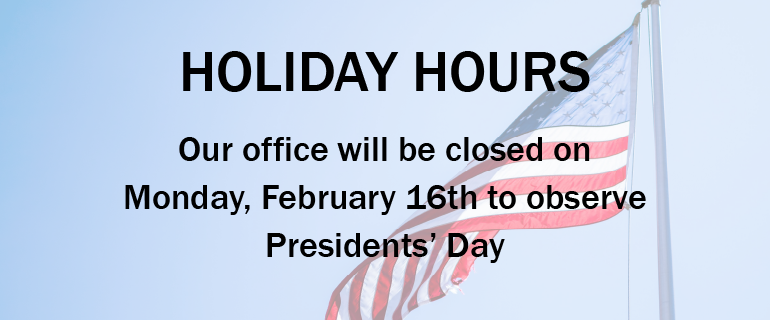Tabs3 Connect: eNote from Anywhere
November 2016 Tags: eNote, Mobile Access, Tabs3 Connect
No comments
Never miss an eNote, even when you’re away from the office! eNotes are an intra-office messaging feature that allows you to send quick messages to other PracticeMaster users. Tabs3 Connect helps keep you in contact with the office, even when you’re not there. Read More...

Feature Article: Software Horror Stories
October 2016 Tags: Best Practices, Version 17, Version 18
No comments
It’s Friday the 13th and, true to the superstition surrounding the date, nothing is going right today. You keep working but are amassing a list of things gone wrong. Read More...

Tabs3 Connect: Our Newest Features
October 2016 Tags: Calendar, Mobile Access, Tabs3 Connect
No comments
We added two great new features to Tabs3 Connect – the ability to stay logged in regardless of inactivity, and the ability to view all Calendar file fields! Read More...

KB Corner: CalendarRules Integration
October 2016 Tags: Calendar, Calendar Plan Template, CalendarRules, PracticeMaster, Resources
No comments
PracticeMaster is capable of integrating with CalendarRules to create and maintain Calendar Plans using rule sets from CalenderRules.com! Read More...

Announcement: Newsletter Email Notifications Now Available!
October 2016 Tags: Newsletter, Notifications
No comments
You can now receive a monthly email with all that month’s newsletter articles the first Tuesday of every month! Read More...
Do you want to take advantage of all the features of Platinum, while also taking full advantage of your server’s memory? If you have a 64-bit server, such as Windows Server 2012, you can improve the performance of accelerated reports and filtering with Platinum SQL! Read More...

You know that you can access clients via Tabs3 Connect, but did you know you have access to all fields in the PracticeMaster Client file and links to quickly send an e-mail, make a phone call, or create a fee? Read More...

Quick Tip: Printing the Full Newsletter Now Available!
September 2016 Tags: Best Practices, Newsletter
One Comment
Over the next few months, we will go through some of the best features of our new online newsletter format. This month, we’re going to talk about our newest feature – printing the full newsletter. Read More...
Recent Comments
- James Hunter on Spotlight: Reorder Fees
- Tabs3 Software on Video of the Month: PracticeMaster Conflict of Interest
- Stephanie Biehl on Video of the Month: PracticeMaster Conflict of Interest
- Junita Hawkins on Feature Article: Common Client Related Files
- Tabs3 Software on Tabs3 Connect: Tabs3 Connect Subscriptions