Spotlight: Process Timer Records
November 2021 Tags: Fees, PM Journal, PracticeMaster, Timers
With PracticeMaster, you can use timers to track the time you spend on research, planning, correspondence, and more. However, if you don’t turn timers into fees, you may be missing out on valuable time that can be billed to your clients.
Process Timer Records (from the Quick Launch, search for and select “Process Timer Records”) provides the ability to convert your timer and other journal records into fees. You can optionally process records into individual fees or combine multiple timer records into a single fee, provided the records are for the same client.
To select a record in the Process Timer Records window, click in the ![]() column or click the
column or click the ![]() to place a check mark next to the record. If you want to remove the check mark from a record, click in the
to place a check mark next to the record. If you want to remove the check mark from a record, click in the ![]() column again or click the
column again or click the ![]() . Once one or more records have been selected:
. Once one or more records have been selected:
- Click the Combine to Fee button to combine all selected records into a single fee.
- Click the Convert to Fee button to create individual fees for each selected record.
- Click the Mark as Hidden button to remove the selected record(s) from the Process Timer Records window. (Note: Removing a record from the Process Timer Records window will not remove it from the Journal file.)
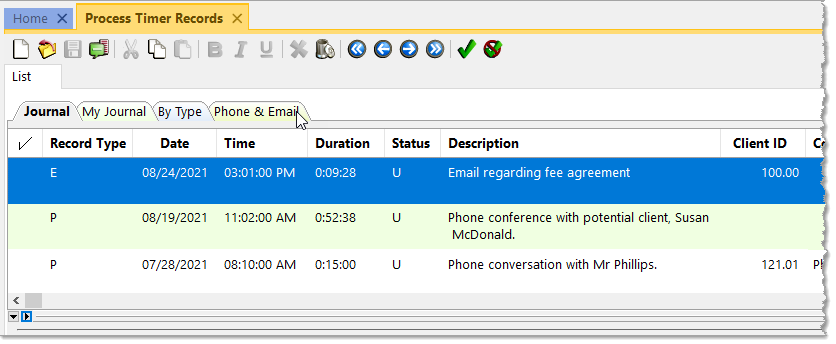
When clicking the Combine to Fee or Convert to Fee buttons, a Convert to Fee window will be opened, allowing you to edit the Fee before saving. Default Fee values for each record type (Email, Phone, Research, Timer, and more) can be specified via the Convert to Fee Settings utility (from the Quick Launch, search for and select “Convert to Fee Settings”). Specifying default values such as the tcode, timekeeper, description, and minimum time to bill can help streamline your Process Timer Records routine.
If you’re not already using the Process Timer Records feature, consider adding it to your process to help make sure you’re getting paid for your time.
Related posts:
Comments are closed.
Recent Comments
- Tabs3 Software on Feature Article: Year-End is Fast Approaching!
- Linda Thomas on Feature Article: Year-End is Fast Approaching!
- James Hunter on Spotlight: Reorder Fees
- Tabs3 Software on Video of the Month: PracticeMaster Conflict of Interest
- Stephanie Biehl on Video of the Month: PracticeMaster Conflict of Interest


