Platinum: Log Off Users
November 2021 Tags: Platinum, Users
When you need to perform an exclusive task, such as running the Data File Integrity Check, it’s not always a simple task to get everyone out of the software. Phone calls you make and emails you send may not be answered or returned, so that leaves you running around the office to close the software on each computer. Resetting users isn’t recommended because resetting users while they are working in the software can cause corruption in the data. But there’s a better way! With Platinum, you can safely log off users from your computer via the Log Off Users feature.
The Platinum edition provides users with the opportunity to save their work and close the software themselves, or to be safely logged out automatically. When a Conflicting Activities window is displayed, click the Request Log Off button.
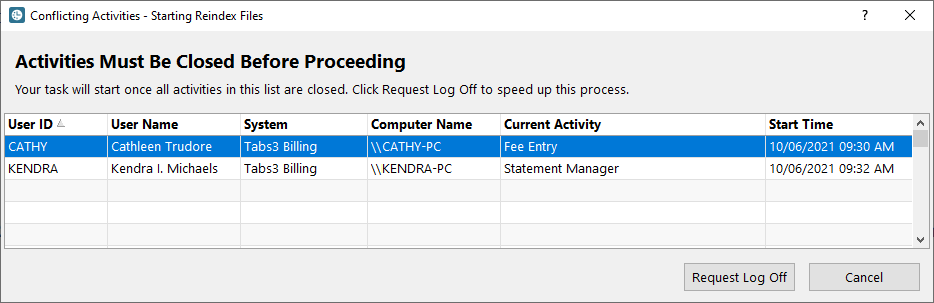
Clicking the Request Log Off button opens the Request Log Off window, allowing you to enter a reason for the log off and the number of minutes before users will be automatically logged off. Clicking the Send Request button then sends a message that will be displayed on each user’s computer informing them how long they have to save their work before being safely logged off.
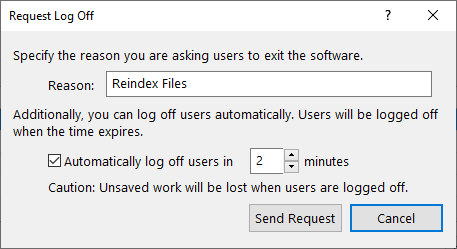
Once all users have logged out, the Conflicting Activities window is replaced with the window of the task you need to perform.
For more information about Platinum features, see Knowledge Base Article R11379, “Platinum Overview.” If you have any questions regarding Platinum features, contact your local consultant, or contact Technical Support at (402) 419-2210.
Related posts:
Comments are closed.
Recent Comments
- Tabs3 Software on Feature Article: Year-End is Fast Approaching!
- Linda Thomas on Feature Article: Year-End is Fast Approaching!
- James Hunter on Spotlight: Reorder Fees
- Tabs3 Software on Video of the Month: PracticeMaster Conflict of Interest
- Stephanie Biehl on Video of the Month: PracticeMaster Conflict of Interest


