Tabs3 Connect: Add Notes, Phone Tasks, and Research Tasks From Anywhere
June 2015 Tags: Mobile Access, PM Journal, Tabs3 Connect
Need to jot something down about a matter after meeting with a client? Want to record information about a billable phone call? Find a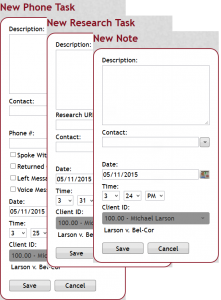 great website that applies to a case that you don’t want to lose? All of these can be recorded and associated with the desired matter right away, even when you’re not at your computer. In Tabs3 Connect, not only do you have access to all of your firm’s journal notes, e-mails, phone tasks, time tasks, and research tasks via Matter Manager, but you can also add notes, phone tasks, and research tasks on the go.
great website that applies to a case that you don’t want to lose? All of these can be recorded and associated with the desired matter right away, even when you’re not at your computer. In Tabs3 Connect, not only do you have access to all of your firm’s journal notes, e-mails, phone tasks, time tasks, and research tasks via Matter Manager, but you can also add notes, phone tasks, and research tasks on the go.
Never misplace a note again! From the Matter Manager in Tabs3 Connect, simply tap Journal to see all of the selected client’s journal records, and then tap New to add a new record for the client.
For more information on Tabs3 Connect, contact your reseller, consultant, or Technical Support at (402) 419-2210, or visit Knowledge Base Article R11480, “All About Tabs3 Connect.”
Related posts:
Comments are closed.
Recent Comments
- James Hunter on Spotlight: Reorder Fees
- Tabs3 Software on Video of the Month: PracticeMaster Conflict of Interest
- Stephanie Biehl on Video of the Month: PracticeMaster Conflict of Interest
- Junita Hawkins on Feature Article: Common Client Related Files
- Tabs3 Software on Tabs3 Connect: Tabs3 Connect Subscriptions



