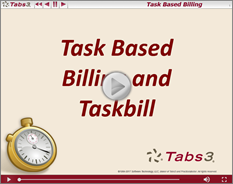KB Corner: Configuring and Using Tabs3 Taskbill
April 2025 Tags: Resources, Tabs3 Billing, Taskbill
No comments
Increasingly, insurance companies and other organizations are requiring that firms submit their bills electronically using specific formats. Tabs3 Taskbill software allows you to convert your updated statements into electronic bills that meet these requirements. There are multiple formats used for electronic bills, ranging from standardized formats used by multiple companies to formats specific to a single company. The amount of configuration required depends on the format you are using.
In Knowledge Base Article R11737, “Configuring and Using Taskbill,” you can select the Taskbill format instructions you want to view from either a list of known organizations, or by the name of the format. Once a format is selected, tailored step-by-step instructions with screenshots are displayed that walk you through configuring the format in both Taskbill and Tabs3 Billing, entering time in Tabs3 Billing, and exporting statements from Taskbill using the selected format.
For those of you who are not familiar with Taskbill, you can read more about it in R10435, “Tabs3 Taskbill Product Information.” If you submit bills electronically, but don’t have Taskbill, take a look at what we can do for you!
Our Knowledge Base can be accessed at support.Tabs3.com. You can also access our Knowledge Base in the Quick Launch by searching for and selecting “Knowledge Base.”

Version 2024 has some great new features to check out!
Tabs3 Platinum Software Highlights
- Added the ability to link your Tabs3 User ID to your Windows user account. Once you log into Windows, you can launch Tabs3 Software without having to enter another password. This allows you to use the Windows login security to ensure that only the associated user can access Tabs3 Software. (Requires Platinum SQL and an Active Directory Domain Server)
- Improved performance when refreshing or rebuilding PracticeMaster search indexes.
- Added the ability to schedule PracticeMaster search index rebuilds.
- Added the option to send an email notification when a search index rebuild fails or succeeds.
- Added the ability in PracticeMaster to rebuild the Conflict/Contact index file (used for Conflict of Interest Searching) while other users are in the software.
- Simplified the process of managing SQL ODBC access rights for users.
Tabs3 Billing Highlights
- Added new configuration options for Tabs3Pay payment links and request trust deposit links:
- Added the ability to specify if overpayments are allowed.
- Added the ability to specify if payments can be made by Credit Cards and/or eChecks/ACH.
- Made multiple improvements to the Tabs3 Billing Matter Manager:
- A final statement can now be updated by clicking the “1” badge in the Work-in-Process tile.
- Added a Perform Split Billing link to the Take Action pane. This link is only displayed when viewing the main Split Billing client.
- Added an Adjust Flat Fee Amount link to the Take Action pane. This link is only displayed when viewing a Flat Fee client.
- Added NetDocuments integration, allowing client information to be pushed to NetDocuments. This feature requires PracticeMaster Basic.
PracticeMaster Highlights
- Added the ability to synchronize event attendees from Outlook to PracticeMaster (when using the Microsoft 365 Exchange Connector).
- The Document Search index no longer needs to be rebuilt when a Renumber Client or Change Key Type is performed.
- Added the ability to select specific Journal record types when running a Conflict of Interest Search.
Tabs3 Trust Accounting Highlights
- Added new Positive Pay configuration options to support Wells Fargo Bank.
- Added new configuration options for Tabs3Pay payment links and request trust deposit links:
- Added the ability to specify if overpayments are allowed.
- Added the ability to specify if payments can be made by Credit Cards and/or eChecks/ACH.
Tabs3 Accounts Payable Highlights
- Added new Positive Pay configuration options to support Wells Fargo Bank.
Tabs3 Taskbill
- Added an option to export invoice attachments from Tabs3 Accounts Payable (AP) for costs included on a statement.
For in-depth information on all of the new Version 2024 features, including screenshots, refer to Knowledge Base Article R11947, “Version 2024 Introduction to New Features.” A list with links to all Version 2024 information can be found in R11949, “Version 2024 Information and Resources.”
To download Version 2024, check for updates via the Quick Launch by searching for and selecting “Check for Updates” or via the Help | Check for Updates menu option, or contact your local consultant.

Spotlight: Taskbill
April 2024 Tags: Tabs3 Billing, Taskbill
No comments
Taskbill is used to export Tabs3 Billing information for electronic submission. Many companies require firms to submit billed fees and costs in a specific format for online electronic billing. Taskbill makes this simple by exporting your existing Tabs3 Billing data into over 100 different predetermined file formats and subformats including LEDES 1998B, Legalgard Parsed Format, LitigationAdvisor, and TyMetrix.
Taskbill also provides flexibility! Information required by some electronic formats is not found in normal Tabs3 Billing fields. You can, however, set up Taskbill to use general text fields such as Custom Fields, Client Notes, and Miscellaneous Lines that are already in Tabs3 Billing to store this information. Exporting the data is as easy as selecting the format you have set up, selecting a client or range of clients, and selecting the statement date. The exported file can then be sent electronically!
To see if Taskbill will work for you, or to purchase a license for your firm, contact your local consultant, or call our Sales Department at (402) 419-2200. Information about Taskbill is also provided in Knowledge Base Article R10435, “Tabs3 Taskbill Product Information.”

KB Corner: Selecting a LEDES 1998B Subformat
July 2018 Tags: Resources, Tabs3 Billing, Taskbill
No comments
Do you use Taskbill to send electronic bills? You may have noticed that while many companies accept the LEDES 1998B format, they often require specific modifications in order to accept your bills. Over the years, numerous LEDES 1998B subformats have been created for Tabs3 to help firms get their eBills formatted correctly, but it is often difficult to determine which subformat is needed for a particular situation.
To help firms find the correct LEDES 1998B subformat for their situation, we are pleased to announce Knowledge Base Article R11769, “LEDES 1998B Subformat Information for Taskbill.” This article provides detailed information on the LEDES 1998B format, the fields it contains, and how those fields are modified by the numerous subformats.
For those of you who are not familiar with Taskbill, you can read more about it in R10435, “Tabs3 Taskbill Product Information.” If you submit bills electronically, but don’t have Taskbill, take a look at what Taskbill can do for you!
Our Knowledge Base can be accessed 24 hours a day, 7 days a week, at support.Tabs3.com. You can also access our Knowledge Base while in the software by selecting Help | Internet Resources | Knowledge Base.

Video of the Month: Task Based Billing and Taskbill
July 2017 Tags: Resources, Task Codes, Taskbill
No comments
You just accepted a client who requires that you start using Task Codes. What needs to be set up, and how does Task Based Billing work? Throw in Taskbill, which may be required if a third party will process the bills, and you may not know where to begin or how it all fits together.
The Task Based Billing and Taskbill Training Video walks you through setting up a client for Task Based Billing, setting up Task Budgets, entering fees and costs, and an example of what a statement may look like. Additionally, this video walks you through the process of using Taskbill, including configuration and exporting.
Get a jump start on Task Based Billing. Watch this 10-minute video here:
Training Videos can be accessed 24 hours a day, 7 days a week, at Tabs3.com/videos. You can also access Training Videos while in the software by selecting Help | Documentation and then clicking the See also link for Tabs3 and PracticeMaster Training Videos.
Recent Comments
- Tabs3 Software on Feature Article: Year-End is Fast Approaching!
- Linda Thomas on Feature Article: Year-End is Fast Approaching!
- James Hunter on Spotlight: Reorder Fees
- Tabs3 Software on Video of the Month: PracticeMaster Conflict of Interest
- Stephanie Biehl on Video of the Month: PracticeMaster Conflict of Interest