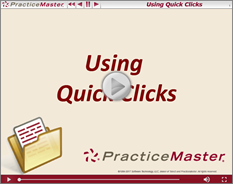Video of the Month: Using Quick Clicks
June 2017 Tags: PracticeMaster, Quick Clicks, Resources
If you use PracticeMaster, do you use Quick Clicks? The Quick Clicks pane contains groups of links that allow you to customize your view, and provides access to many other features. The Quick Clicks pane can be pinned for immediate access to its features or hidden to maximize workspace. The Using Quick Clicks video covers all of the available options in this great feature!
Watch this five-and-a-half-minute video here:
Training Videos can be accessed 24 hours a day, 7 days a week, at Tabs3.com/videos. You can also access Training Videos while in the software by selecting Help | Documentation and then clicking the See also link for Tabs3 and PracticeMaster Training Videos.
Related posts:
Comments are closed.
Recent Comments
- James Hunter on Spotlight: Reorder Fees
- Tabs3 Software on Video of the Month: PracticeMaster Conflict of Interest
- Stephanie Biehl on Video of the Month: PracticeMaster Conflict of Interest
- Junita Hawkins on Feature Article: Common Client Related Files
- Tabs3 Software on Tabs3 Connect: Tabs3 Connect Subscriptions
Categories
Archives
Tag Cloud
Accounts Payable
AOPs
Calendar
Checks
Clients
Conflict of Interest
Contacts
Costs
Document Assembly
Document Management
Email
Email Statements
eNote
Fees
Filters
General Ledger
Holidays
Mobile Access
Newsletter
Outlook Integration
Payments
Platinum
PM Journal
PM Matter Manager
PracticeMaster
Printing
Reports
Resources
Security
Statements
Sunset
Tabs3 Billing
Tabs3 Connect
Tabs3Pay
Timekeepers
Trust Accounting
Users
Version 18
Version 19
Version 2020
Version 2021
Version 2022
Version 2023
WorkFlows
Year-End