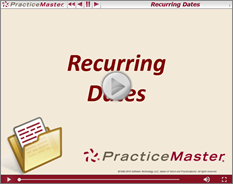Video of the Month: Recurring Dates
May 2018 Tags: Calendar, PracticeMaster, Resources
Do you manually add every calendar record individually for events that repeat on a regular basis? Save time by using PracticeMaster’s Recurring Dates feature!
PracticeMaster’s Recurring Dates feature allows you to quickly add multiple calendar records with the same information for different dates. This feature is quite useful for creating dates for repetitive tasks such as client review, filing deadlines, etc. You can even link a series of dates, making it easy to change or delete all records in the same series.
The Recurring Dates video walks you through adding calendar records for a meeting with a monthly recurring date. For this scenario, the video shows you how to create records on the third Thursday of every month for the next two years. The video then shows you how easy it is to change the date for all of the newly created meeting records to the third Friday of every month, instead.
Using PracticeMaster’s Recurring Dates feature makes it easy to create multiple linked calendar entries for a task or event that occurs on a regular basis.
Watch this three-and-a-half-minute video here:
Training Videos can be accessed 24 hours a day, 7 days a week, at Tabs3.com/videos. You can also access Training Videos while in the software by selecting Help | Documentation and then clicking the See also link for Tabs3 and PracticeMaster Training Videos.
Related posts:
Comments are closed.
Recent Comments
- Tabs3 Software on Feature Article: Year-End is Fast Approaching!
- Linda Thomas on Feature Article: Year-End is Fast Approaching!
- James Hunter on Spotlight: Reorder Fees
- Tabs3 Software on Video of the Month: PracticeMaster Conflict of Interest
- Stephanie Biehl on Video of the Month: PracticeMaster Conflict of Interest