Working with WorkFlows: Testing Your WorkFlow
July 2017 Tags: PracticeMaster, WorkFlows
When I’m creating WorkFlows, I’ve noticed the Prompt Before Running and Automatically save and close check boxes. When should I use these options?
The Prompt Before Running and Automatically save and close check boxes may be desirable to use as a permanent setting depending on the purpose of the WorkFlow. However, we recommend using these check boxes to test the WorkFlow before considering it complete. It is important to test your WorkFlows as part of the creation process to make sure they work as expected. If you make modifications, test the WorkFlow again.
Prompt Before Running
The Prompt Before Running check box is located in the WorkFlow Definition window. If the 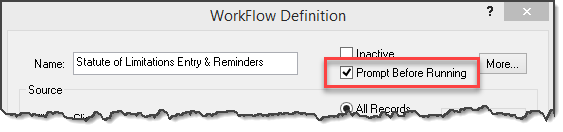 Prompt Before Running check box is cleared, then the WorkFlow will run automatically when it’s triggered. When this check box is selected, a message will be displayed ask ing the user if they want to run the WorkFlow. Selecting this check box can be helpful when you are testing WorkFlows because you can see right away if the WorkFlow is triggered when you expect it to be triggered.
Prompt Before Running check box is cleared, then the WorkFlow will run automatically when it’s triggered. When this check box is selected, a message will be displayed ask ing the user if they want to run the WorkFlow. Selecting this check box can be helpful when you are testing WorkFlows because you can see right away if the WorkFlow is triggered when you expect it to be triggered.
Automatically Save and Close
The Automatically save and close check box is located in the WorkFlow Action Wizard 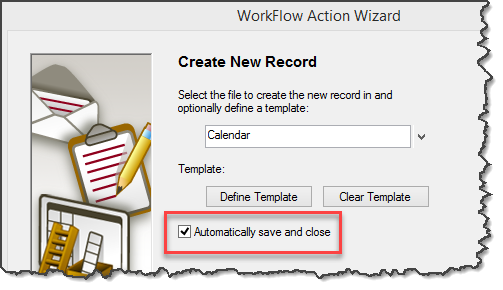 window when you select the Create New Record or Change Record action. If the Automatically Save and Close check box is selected, then new records and changes to records will be saved and closed without seeing the changes. If this check box is cleared, then the new or changed record will be left open for review with changes in green. Clearing this check box can be helpful by leaving the record open after the WorkFlow has run so that you can verify the correct additions or changes were made. If this check box is selected, you would have to find the record and open it to verify the WorkFlow worked as expected.
window when you select the Create New Record or Change Record action. If the Automatically Save and Close check box is selected, then new records and changes to records will be saved and closed without seeing the changes. If this check box is cleared, then the new or changed record will be left open for review with changes in green. Clearing this check box can be helpful by leaving the record open after the WorkFlow has run so that you can verify the correct additions or changes were made. If this check box is selected, you would have to find the record and open it to verify the WorkFlow worked as expected.
For more information on WorkFlows, refer to our new PracticeMaster WorkFlows Guide at Tabs3.com/support/docs.html or Knowledge Base Article R11307, “All About WorkFlows.”
Related posts:
Comments are closed.
Recent Comments
- Tabs3 Software on Video of the Month: PracticeMaster Conflict of Interest
- Stephanie Biehl on Video of the Month: PracticeMaster Conflict of Interest
- Junita Hawkins on Feature Article: Common Client Related Files
- Tabs3 Software on Tabs3 Connect: Tabs3 Connect Subscriptions
- Russell Paarlberg on Tabs3 Connect: Tabs3 Connect Subscriptions



