Feature Article: Tabs3 CRM Can Now Import to AOP Records
February 2025 Tags: AOPs, PracticeMaster, Tabs3 CRM
You can now map fields in Tabs3 CRM intake forms to fields in PracticeMaster Area of Practice (AOP) files. This allows you to create multiple AOP records from a single intake form for information such as witnesses to an accident or beneficiaries on a will.
New PracticeMaster File and Record # columns are now included in the Tabs3 CRM Field mapping window. To create an Area of Practice record from a field, simply select that Area of Practice file in the PracticeMaster File column. If your intake form has fields for multiple records (e.g., a form containing names of multiple witnesses), you can create multiple AOP records by assigning a number to each field in the Record # column. Fields assigned to Record #1 will be included in the first record, Record #2 in the second record, etc.
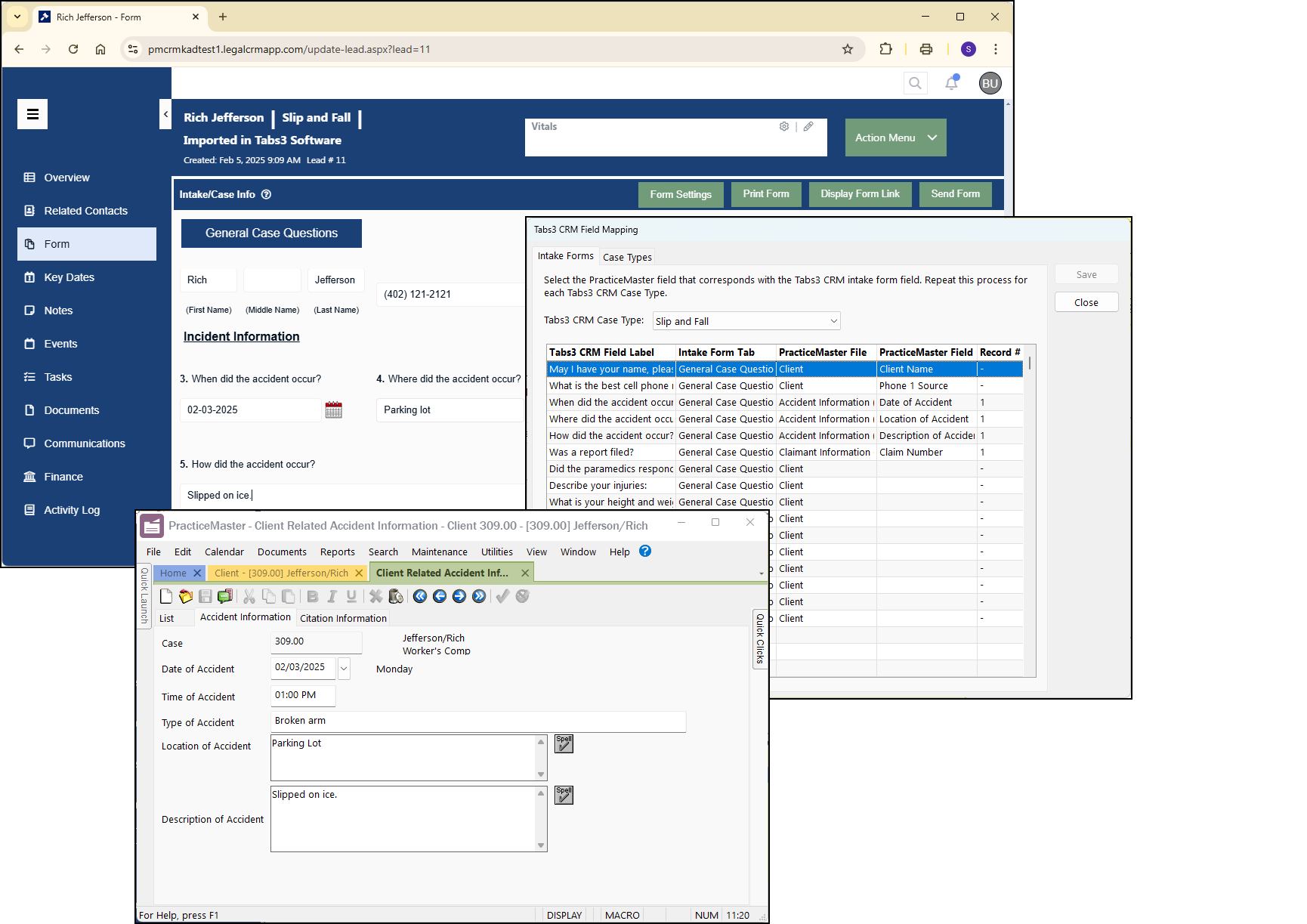
This feature is available in Version 2024, Build 24.2.26 and later.
Related posts:
Comments are closed.
Recent Comments
- James Hunter on Spotlight: Reorder Fees
- Tabs3 Software on Video of the Month: PracticeMaster Conflict of Interest
- Stephanie Biehl on Video of the Month: PracticeMaster Conflict of Interest
- Junita Hawkins on Feature Article: Common Client Related Files
- Tabs3 Software on Tabs3 Connect: Tabs3 Connect Subscriptions



