Feature Article: Form Designer
February 2018 Tags: Form Designer, PracticeMaster
A common task when beginning to use the software is adding a new field to a file. PracticeMaster allows you to customize the software and add the fields that you need. Adding a field is a two-step process – once you have added the field to the file, you then need to add the field to the 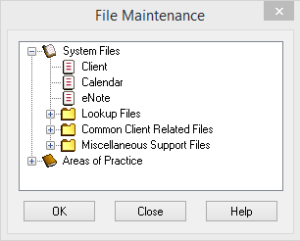 form layout so that it displays when entering data. Form layouts are used to determine the layouts of the data entry screens used when adding, changing, or deleting records from a file. A form layout consists of the various fields and tabs shown in the entry program for a file. Each file has its own form layout that can be customized using the Form Designer.
form layout so that it displays when entering data. Form layouts are used to determine the layouts of the data entry screens used when adding, changing, or deleting records from a file. A form layout consists of the various fields and tabs shown in the entry program for a file. Each file has its own form layout that can be customized using the Form Designer.
To add a field, open File Maintenance (Maintenance | File Maintenance), select the file you need to add a field to, and click OK. For example, if you want to add a field to the Client file, select the Client file and click OK. From the Field tab, click the ![]() (New) button and enter any desired information and settings. Click Done to save the new field.
(New) button and enter any desired information and settings. Click Done to save the new field.
Once the field has been added to File Maintenance, it must be added to the Form Designer Layout. Let’s say you have added a Clerk field to the Client file in File Maintenance, and have named it Scheduling Clerk. To add this field to the Court tab, open the Client file; from the Edit menu, select Form Designer.
Select the Court tab and click the button (Add Field). In the Field Selection List window, select the Scheduling Clerk field and click OK. The new field will be located at the top of t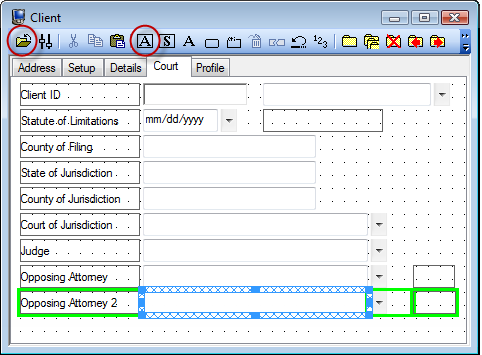 he screen with a blue and green border. Move your mouse over the blue border until the cursor becomes a , then click and drag the field to where you want it positioned on the form.
he screen with a blue and green border. Move your mouse over the blue border until the cursor becomes a , then click and drag the field to where you want it positioned on the form.
Now let’s say you want to change the name of the field to be displayed. Double-click the Scheduling Clerk box, and a Label Properties window will be displayed. Rename the field as desired and click OK. Click the icon to save and run the form.
Just remember, once you add a new field to a file, you must also add it to the data entry page via Form Designer!
Related posts:
Comments are closed.
Recent Comments
- James Hunter on Spotlight: Reorder Fees
- Tabs3 Software on Video of the Month: PracticeMaster Conflict of Interest
- Stephanie Biehl on Video of the Month: PracticeMaster Conflict of Interest
- Junita Hawkins on Feature Article: Common Client Related Files
- Tabs3 Software on Tabs3 Connect: Tabs3 Connect Subscriptions



