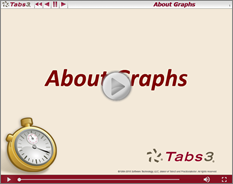Video of the Month: About Graphs
September 2018 Tags: Reports, Resources
Did you know that you can easily produce graphs for several Tabs3 reports? Graphs provide a visual element and can be a great way to present information.
Graphs can be printed for the Timekeeper Productivity Report, Category Productivity Report, Timekeeper Profitability Report, and Productivity Report by Category for each Timekeeper. Twelve types of graphs can be printed, including bar graphs, pie charts, and line plots.
The About Graphs training video walks you through printing a graph, how to switch graph types in the Preview window, and explains each field on the Graphs tab of reports.
Take a look and see how graphs can improve your reports and presentation!
Watch this three-minute video here:
Training Videos can be accessed 24 hours a day, 7 days a week, at Tabs3.com/videos. You can also access Training Videos while in the software by selecting Help | Documentation and then clicking the See also link for Tabs3 and PracticeMaster Training Videos.
Related posts:
Comments are closed.
Recent Comments
- James Hunter on Spotlight: Reorder Fees
- Tabs3 Software on Video of the Month: PracticeMaster Conflict of Interest
- Stephanie Biehl on Video of the Month: PracticeMaster Conflict of Interest
- Junita Hawkins on Feature Article: Common Client Related Files
- Tabs3 Software on Tabs3 Connect: Tabs3 Connect Subscriptions