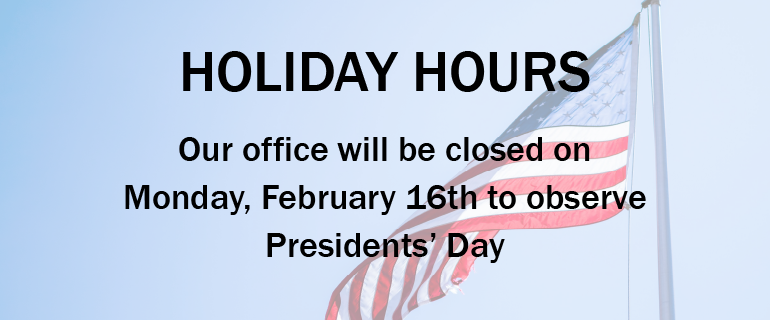Did you know that you can print a Memo line on Accounts Payable Software (APS) checks? Although you can enter text in the Memo field of your invoices, you must be using Check Layout L1572 with the option to print the Memo field selected in order for memos to be printed on your checks. Read More...

Feature Article: Data File Integrity Checks
June 2017 Tags: Accounts Payable, Best Practices, General Ledger, PracticeMaster, Tabs3 Billing, Trust Accounting
No comments
The Data File Integrity Check (DFIC) and Archive File Integrity Check (AFIC) are important tools used to test data files for valid information and structure. Read More...

Tabs3 Connect: Matter Manager
June 2017 Tags: AOPs, Billing Summary, Document Management, Mobile Access, Platinum, PM Journal, PM Matter Manager, Tabs3 Connect
No comments
Did you know that you can access your client’s billing summary, documents, journal records, and Area of Practice (AOP) files via Tabs3 Connect? Read More...

Announcement: Updates to the Tabs3 Connect Subscription Plan
June 2017 Tags: PracticeMaster, Tabs3 Connect
No comments
We’re excited to announce that we now offer a new Tabs3 Connect subscription plan that allows firms with just PracticeMaster Platinum to access Tabs3 Connect, the best way for attorneys to review matter information and their firm’s calendar anywhere they can connect to the internet. Read More...

Working with WorkFlows: Automatically Updating the Name Search Field
June 2017 Tags: Clients, PracticeMaster, WorkFlows
No comments
When I change the Client Name field, I can no longer pull them up by typing their name into any Client lookup fields. Why is this, and how can I fix it? Read More...

Video of the Month: Using Quick Clicks
June 2017 Tags: PracticeMaster, Quick Clicks, Resources
No comments
If you use PracticeMaster, do you use Quick Clicks? The Quick Clicks pane contains groups of links that allow you to customize your view, and provides access to many other features. Read More...

KB Corner: Combine Matters & Cover Statements
May 2017 Tags: Clients, Resources, Statements
No comments
When you have multiple active matters, combining matters creates a single statement file. Including a cover statement makes it easy for a client to see what they owe for each matter at a glance. Read More...

Spotlight: Automatic Trust Payments
May 2017 Tags: Payments, Statements, Tabs3 Billing, Trust Accounting
No comments
Do you want a way to streamline trust payments to Tabs3 Billing? Trust Accounting Software (TAS) provides the ability to automatically draw funds from a trust account when final statements are generated in Tabs3. Read More...
Recent Comments
- James Hunter on Spotlight: Reorder Fees
- Tabs3 Software on Video of the Month: PracticeMaster Conflict of Interest
- Stephanie Biehl on Video of the Month: PracticeMaster Conflict of Interest
- Junita Hawkins on Feature Article: Common Client Related Files
- Tabs3 Software on Tabs3 Connect: Tabs3 Connect Subscriptions