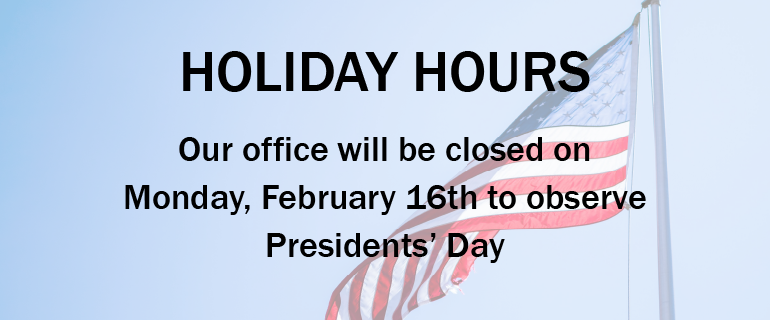Did you know that you can quickly and easily locate your serial number and version from within the software? When calling technical support, have your serial number and version ready to help expedite the call. Read More...

KB Corner: Drag-and-Drop Functionality in PracticeMaster Calendar
May 2015 Tags: Calendar, PracticeMaster, Resources
No comments
Did you know that if you want to change the date and/or time on a calendar entry, you can drag and drop the entry to the desired date/time via the graphical calendar? The ability to drag and drop calendar entries saves you the time of having to open the record and manually change the necessary fields. Read More...

Quick Tip: Add an Image to Your Statements
May 2015 Tags: Printing, Statements, Tabs3 Billing
No comments
Did you know that you can quickly add an image to the top of your statements, such as your firm’s letterhead? You can always use Statement Designer to customize your statements, but if you simply want to use an existing bitmap image, this can easily be added to your statements by selecting the desired bitmap via Print Setup. Read More...

Feature Article: Output to Excel
March 2015 Tags: Microsoft Office Integration, Printing, Reports
No comments
Would you like to see data in Microsoft® Excel® instead of in report format? Do you occasionally need to manipulate how data is organized for reporting purposes? Tabs3 makes it easy to send information to Excel. From any of the Tabs3 and PracticeMaster programs, you can use the Print to File option to easily send a report to Excel, or copy items from lists and paste the information into Excel. Read More...

KB Corner: Resources for Importing Data into Tabs3 and PracticeMaster Software
March 2015 Tags: Accounts Payable, General Ledger, Import, PracticeMaster, Resources, Tabs3 Billing, Trust Accounting
No comments
Did you know that you can import data into all of the Tabs3 and PracticeMaster software? Knowledge Base Article R11506, “Resources for Importing Data into Tabs3 and PracticeMaster Software,” provides a list of resources with information regarding programs that can be used to import data in Tabs3 and PracticeMaster software Read More...

KB Corner: Document Management Quick Reference
February 2015 Tags: Document Management, Resources, Toolbars
No comments
Trying to create a document management record using the PracticeMaster toolbar and not sure what to expect? The behavior you see when using the PM Save or Capture Save functions depends on the current state of the document you are trying to save and whether PracticeMaster is configured to manage documents manually or automatically. Read More...

There are many keyboard shortcuts that help save time while working. These favorite shortcuts quickly get you to commonly used places. Read More...
Recent Comments
- James Hunter on Spotlight: Reorder Fees
- Tabs3 Software on Video of the Month: PracticeMaster Conflict of Interest
- Stephanie Biehl on Video of the Month: PracticeMaster Conflict of Interest
- Junita Hawkins on Feature Article: Common Client Related Files
- Tabs3 Software on Tabs3 Connect: Tabs3 Connect Subscriptions