Spotlight: Version 19 DFIC Updates
June 2019 Tags: Accounts Payable, DFIC, General Ledger, Reports, Tabs3 Billing, Trust Accounting, Version 19
A new look, faster processing time, and better reporting – Data File Integrity Check (DFIC) has been updated for Version 19!
New Look
The Data File Integrity Check window has been updated to include information on the last completed integrity check and provides a link to the last report with errors. You can optionally run a Full Scan or a Limited Scan (previously Read Only). The Full Scan requires exclusive access to the program, providing a complete check of your data and automatically fixing certain errors. The Limited Scan can be run while other users are in the software; however, it is typically slower to complete, may not report all errors, and cannot automatically correct any issues that it identifies.
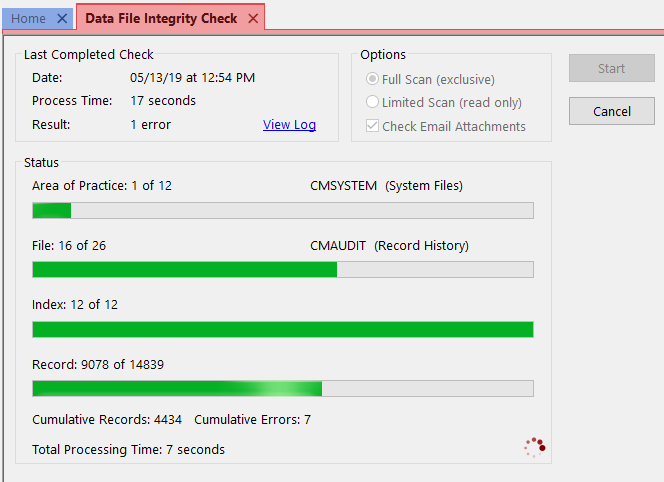
Faster Processing Time
In the Platinum version of the software, the Tabs3 Billing and PracticeMaster DFIC is now processed at the server using the Platinum accelerators. This reduces network traffic as well as the time it takes to complete.
Better Reporting
When errors are encountered, a PDF of the Data File Integrity Check Error Report is automatically created and stored in the Current Working Directory. The software will maintain the last five reports for each program. The latest report can be accessed from the Data File Integrity Check window, and all five can be accessed from the Support Log (View | Log Files | Support Log). The DFIC Report has been enhanced to be easier to read, and includes information about how long the report took to complete and what options were used. See KB Article R11796, “Data File Integrity Check Error Reports” for additional information about what is included on these updated reports.
Related posts:
Comments are closed.
Recent Comments
- Tabs3 Software on Feature Article: Year-End is Fast Approaching!
- Linda Thomas on Feature Article: Year-End is Fast Approaching!
- James Hunter on Spotlight: Reorder Fees
- Tabs3 Software on Video of the Month: PracticeMaster Conflict of Interest
- Stephanie Biehl on Video of the Month: PracticeMaster Conflict of Interest


