Spotlight: Statement Notes
November 2022 Tags: Statements, Tabs3 Billing
Are there additional notes that you want to add to statements for one or more clients? There are multiple areas in Tabs3 Billing to enter notes that can then be shown on statements for a single client, a group of clients, or all clients. A graphic is provided at the end of this article that represents each of the following elements.
Statement Notes for a Single Client
If you want to add notes to a single client’s statement, this can be set up in the Client file using the Beginning and Ending Statement Notes fields, located on the Statement Options tab, or the Miscellaneous lines 1-3, located on the Custom Fields tab.
Beginning and Ending Statement Notes
The Beginning Statement Notes will print following the Work Description and Miscellaneous Lines 1-3. The Ending Statement Notes will print at the end of the statement, but before any statement notes included in a statement template or ending text defined on the Headings tab of Statement Customization. Each of these fields has a maximum of 250 characters.
You can optionally select to Change Notes to blank after Statement updated if you want the note to only be included on the next statement.
Tip: You can optionally use Change Client Options (in the Quick Launch, search for and select “Change Client Options”) to set Beginning and Ending Statement Notes for multiple clients.
Miscellaneous Lines 1-3
The Miscellaneous Lines 1-3 will print following the Work Description. Each of these fields has a maximum of 255 characters.
Statement Notes for a Group of Clients
To add notes to multiple clients’ statements, you can use Statement Notes (in the Quick Launch, search for and select “Statement Notes”). Statement Notes can be up to 511 characters. Once Statement Notes have been created, they can be assigned to a statement template (in the Quick Launch, search for and select “Statement Templates”).
Statement templates provide the ability to include a Beginning Note that is shown below the Client’s Beginning Statement Notes, and an Ending Note that is shown below the Client’s Ending Statement Notes. Statement templates are assigned to each client via the Statement Options tab in the Client file.
Statement Notes for All Clients
If you want to show the same note on every statement for every client, then you can use Statement Customization (in the Quick Launch, search for and select “Statement Customization”). On the Headings tab, you can add up to 9 lines of text to the top of the statement (60 characters each), or 250 characters of text at the bottom. When adding Lines of text to be printed as a heading on the first page of each billing statement, this text will be the first text shown on the statement. When adding Lines of text to be printed as a message at the end of each billing statement, this text will be the last text shown on the statement.
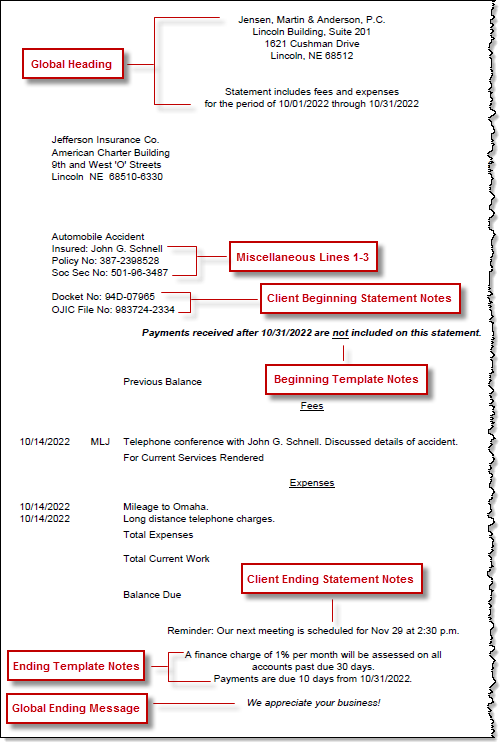
Related posts:
Comments are closed.
Recent Comments
- James Hunter on Spotlight: Reorder Fees
- Tabs3 Software on Video of the Month: PracticeMaster Conflict of Interest
- Stephanie Biehl on Video of the Month: PracticeMaster Conflict of Interest
- Junita Hawkins on Feature Article: Common Client Related Files
- Tabs3 Software on Tabs3 Connect: Tabs3 Connect Subscriptions



