Spotlight: Tabs3 Billing Transfer/Replicate Fees and Costs
January 2025 Tags: Costs, Fees, Tabs3 Billing
The Transfer and Replicate buttons in the Fee and Cost Entry windows of Tabs3 Billing allow you to quickly transfer or replicate an entry.
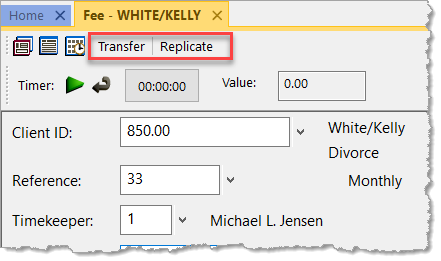
Transfer Fees and Costs
The ability to transfer fees and costs is available using the Transfer Transactions utility. However, you also can transfer fee and cost transactions to a different matter directly from the Fee and Cost Entry windows using the Transfer button. Any fees and costs that have not been final billed and/or updated can be transferred to another client. When transferring a fee or cost, you can optionally select to update the rate to use the new client’s rate, and then recalculate the amount.
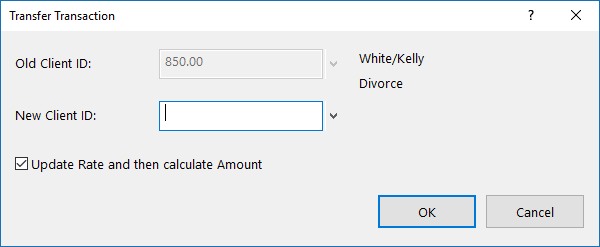
Replicate Fees and Costs
In addition to the Transfer option, you can replicate fees and costs using the Replicate button in the Fee and Cost Entry windows. Replicating fees and costs makes a copy of the transaction and saves it to the desired Client ID. Like the Transfer feature, when replicating a fee or cost, you can optionally select to update the rate to use the new client’s rate, and then recalculate the amount.
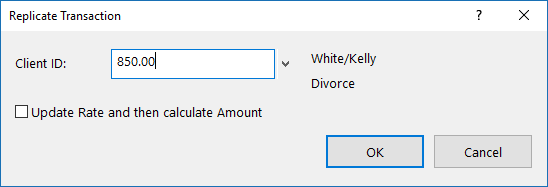
Related posts:
Comments are closed.
Recent Comments
- Tabs3 Software on Video of the Month: PracticeMaster Conflict of Interest
- Stephanie Biehl on Video of the Month: PracticeMaster Conflict of Interest
- Junita Hawkins on Feature Article: Common Client Related Files
- Tabs3 Software on Tabs3 Connect: Tabs3 Connect Subscriptions
- Russell Paarlberg on Tabs3 Connect: Tabs3 Connect Subscriptions



