Tabs3 Connect: Our Newest Features
October 2016 Tags: Calendar, Mobile Access, Tabs3 Connect
We added two great new features to Tabs3 Connect – the ability to stay logged in regardless of inactivity, and the ability to view all Calendar file fields!
- Individual users can now optionally select to stay logged in regardless of the
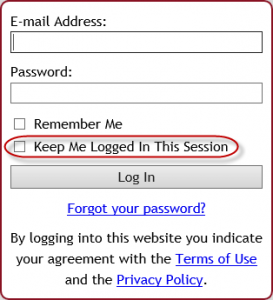 Automatically log off users after xx minutes of inactivity setting. When logging in to Tabs3 Connect, select the Keep Me Logged in This Session check box to prevent yourself from being logged out due to inactivity. (Note: We recommend that this option not be used on public or mobile devices.) This change is automatic and does not require a software update.
Automatically log off users after xx minutes of inactivity setting. When logging in to Tabs3 Connect, select the Keep Me Logged in This Session check box to prevent yourself from being logged out due to inactivity. (Note: We recommend that this option not be used on public or mobile devices.) This change is automatic and does not require a software update. - You can now view all calendar fields in Tabs3 Connect, including custom fields. Previously, only the default fields in the Calendar File were accessible via Tabs3 Connect. To view all fields, simply open a Calendar record and click the All Fields button. This change requires downloading and installing the latest software update.
For steps to download and install the latest version of the software, visit Knowledge Base Article R10154, “How to Download Files from Software Technology, Inc.’s Download Pages.”
For more information on Tabs3 Connect, contact your reseller and consultant, contact Technical Support at (402) 419-2210, or visit Knowledge Base Article R11480, “All About Tabs3 Connect.”
No votes yet.
Please wait...
Related posts:
Comments are closed.
Recent Comments
- Tabs3 Software on Feature Article: Year-End is Fast Approaching!
- Linda Thomas on Feature Article: Year-End is Fast Approaching!
- James Hunter on Spotlight: Reorder Fees
- Tabs3 Software on Video of the Month: PracticeMaster Conflict of Interest
- Stephanie Biehl on Video of the Month: PracticeMaster Conflict of Interest
Categories
Archives
Tag Cloud
1099s
Accounts Payable
Calendar
Checks
Client Funds
Clients
Conflict of Interest
Contacts
Costs
Credit Cards
Document Management
Email
Email Statements
Fees
Filters
General Ledger
Holidays
Mobile Access
Newsletter
Outlook Integration
Payments
Platinum
PM Journal
PM Matter Manager
PracticeMaster
Printing
Reports
Resources
Security
Statements
Sunset
Tabs3 Billing
Tabs3 Connect
Tabs3Pay
Timekeepers
Trust Accounting
Users
Version 18
Version 19
Version 2020
Version 2021
Version 2022
WorkFlows
Write Offs
Year-End


