
Announcement: 1-Year Anniversary of the Online Newsletter
May 2017 Tags: Newsletter
No comments
It has officially been one year since we launched the online newsletter! Over the last year we have made many improvements based on your feedback and published numerous articles that we hope have been helpful in using Tabs3 Software.
Here are some of the most notable improvements we have made:
- Printing and Sharing Individual Articles
- Since we introduced this feature in August of 2016, we have had over 3,600 individual articles printed and 320 individual articles emailed.
- View other Articles That May Interest You
- Since we introduced this feature in August of 2016, we have tweaked the algorithm so you only see articles most relevant to the article you’re currently viewing.
- Printing the Full Newsletter
- Since we introduced this feature in September of 2016, we have had almost 5,250 users print the newsletter.
- Newsletter Email Notifications
- Since we introduced this feature in October of 2016, we have had over 380 users subscribe. Want to be the 381st? Subscribe here!
- Ratings for Quick Feedback
- This is a new feature introduced in May of 2017. We’re excited to receive your feedback on each of our articles.
We have also published over 400 articles since we debuted the online newsletter, with over 140,000 page views.
Here are the top 10 articles published in the last year:
- Feature Article: Flat Fee Billing
- Quick Tip: Printing the Full Newsletter Now Available
- Announcement: 1099-MISC Deadline Change
- Feature Article: E-Mail Statements
- KB Corner: Webinars Provided By Tabs3 Software
- Quick Tip: Bypassing the User ID Prompt
- Feature Article: Version 18
- KB Corner: All About the Local Install (SETUP.EXE) and Auto Update
- KB Corner: Calendar Plan Templates vs. Recurring Dates
- Feature Article: Software Horror Stories
If you have any ideas for how we can improve the newsletter, or have an idea for a future article, leave a comment below or send us an email to newsletter@tabs3.com.

Quick Tip: Use Ratings to Provide Quick Article Feedback
May 2017 Tags: Newsletter
No comments
Every so often we debut new features to help improve how you use this online newsletter format. We’re excited to debut our new ratings system!
Our new rating system will appear at the bottom of each article. This will allow for quick feedback on whether you think the article was helpful or not. There are five options: Extremely helpful, somewhat helpful, helpful, somewhat unhelpful, and extremely unhelpful. If you would like to explain your rating, please do so in the comments so we know what types of articles are most helpful to you!
Have any suggestions on articles or how to improve the newsletter? Submit a comment below or send us an e-mail at newsletter@tabs3.com.

Quick Tip: Getting the Most Out of Your Search
February 2017 Tags: Newsletter, Search
No comments
As you know, one of the greatest features of our online newsletter format is that you can search our entire newsletter archive for quick tips, Q&As, and other helpful articles.
If your results are not what you expected, then try our top five tips for getting the most out of your search:
- Use quotation marks for exact phrases
- If you want more specific results for a certain phrase, then enter that phrase in quotes so the results will only include articles with the same words in the same order. For example, searching for practice management could return 19 results, while searching for “practice management” could return 2 results.
- Do not use common words and punctuation
- Try not to use common words (e.g., a, and) and contractions (e.g., do not instead of don’t, cannot instead of can’t) as they can limit your search results.
- Do not worry about capitalization
- Search engines disregard capitalization, so whether you search for print, Print, or PRINT, they will all return the same results.
- Drop the suffixes
- It’s best to enter the base word so that you don’t exclude relative pages. For example, client and not clients, vendor and not vendors.
- Use keywords strategically
- Search engines do not read sentences the way people do. Asking questions in the search, such as “How do I print statements,” will not receive great results, whereas searching for “print statements” will provide better and more relevant hits.
If you can’t find what you’re searching for, send us an e-mail at newsletter@tabs3.com to submit your idea for a future article!

Announcement: Newsletter Email Notifications Now Available!
October 2016 Tags: Newsletter, Notifications
No comments
Great news! You can now receive a monthly email on the first Tuesday of every month with all of the newsletter articles for that month. If we have your email on file, you should receive an email with a preview of this month’s newsletter.
If you’re interested in receiving these each month, you can subscribe to our list here.
As a reminder, you can opt out of these email notifications at any time.

Quick Tip: Printing the Full Newsletter Now Available!
September 2016 Tags: Best Practices, Newsletter
One Comment
Over the next few months, we will go through some of the best features of our new online newsletter format. This month, we’re going to talk about our newest feature – printing the full newsletter.
You can now print the current month’s full newsletter right from newsletter.Tabs3.com! Simply click the View / Print Full Newsletter link above the Feature Article to view the full newsletter,
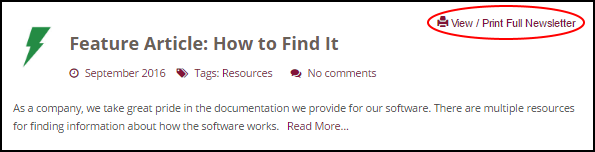
and then click Print Full Newsletter.
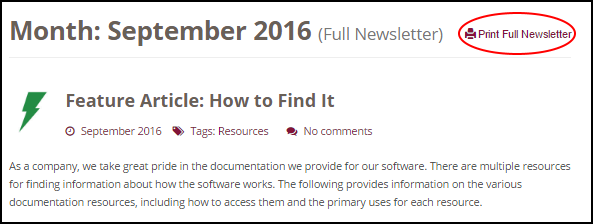
You can also print the full newsletter for past months. Simply open the month you want to print via the Archive section, then follow the same links.
You can opt to print the full newsletter directly from the Print Preview page or you can save it as a PDF to view offline later.
Have an idea for a future newsletter article? Send us an e-mail at newsletter@tabs3.com!

Quick Tip: Easily View Other Articles That May Interest You
August 2016 Tags: Newsletter
No comments
Over the next few months, we will go through some of the best features of our new online newsletter format. This month, we’re going to talk about our newest feature – finding related articles.
You’ll notice this month that when you view an individual article, a new section appears titled “Other Articles That May Interest You”, with three different links to related or similar articles. These three articles are selected based on a powerful algorithm that finds related content from our archive based on similar categories, tags, and content. This new feature can help you find other relevant content on our site and help you learn more about Tabs3 software.
Have an idea for a future newsletter article? Send us an e-mail at newsletter@tabs3.com!

Quick Tip: Searching the Newsletter Site
July 2016 Tags: Newsletter, Search
No comments
Over the next few months, we will go through some of the best features of our new online newsletter format. This month, we’re going to walk you through how to search for topics.
To search for articles
- On the rightmost side of any page on the Newsletter site, enter your search term in the “Search the site” box.
- Click
 , or press Enter.
, or press Enter.
The results of your search will be shown with an indicator of how many articles include that word or phrase.
If you want more specific results for a certain phrase, then enter that phrase in quotes so the results will only include articles with the same words in the same order. For example, searching for practice management could return 19 results, while searching for “practice management” could return 1 result.
If you can’t find what you’re searching for, send us an e-mail at newsletter@tabs3.com to submit your idea for a future article!

Quick Tip: Printing and Sharing Individual Articles Now Available!
June 2016 Tags: Newsletter, Printing
2 Comments
Over the next few months we will go through some of the best features of our new online newsletter format. This month, we’re going to walk you through how to print and share individual newsletter articles. There currently is no way to print or download the entire newsletter, but we are looking into that feature for the future.
To print articles
- Open up the article you’d like to print.
- Scroll to the bottom of the article.
- Click on the
 button.
button. - Select your desired printer and printer settings.
- Click “Print”.
To save articles as PDFs
- Open up the article you’d like to save as a PDF.
- Scroll to the bottom of the article.
- Click on the
 button.
button. - Click “Save as a PDF”.
- Click “Save”.
To email articles directly to your coworkers
- Open up the article you’d like to email.
- Scroll to the bottom of the article.
- Click on the
 button.
button. - Add the recipients and a message.
- Click “Send”.
Note: When printing newsletter articles via Firefox, the right edge of text and graphics may be cut off. If this is the case, changing the print margins can correct the issue. We have seen this as an issue using the default margins in Firefox, but not Chrome or Internet Explorer.
Do you have any other features you’d like to see in the online newsletter? Let us know in the comment section below!

Feature Article: Newsletter Makeover Debuts!
May 2016 Tags: Newsletter
No comments
Over the years, the User Newsletter has had different looks and delivery methods. In 1992, the first newsletter was published and mailed to our users. In 2002, we stopped mailing the newsletter and provided it as a PDF. Now, in 2016, we are excited to announce our newsletter is now a website!
Why the change?
Nothing to download. You don’t need to download a PDF in order to read the content.
Easy to browse articles. You can quickly skim the current month’s content and click on the articles you want to read.
Easy to find information. The new site gives you one-click access to common categories and topics (a.k.a. tags) in addition to a built-in Search box.
Dynamic formatting. We can highlight the most popular articles among all of our readers.
Feedback. You can comment on articles, and see what readers like yourself have to say as well.
Familiar content
All of the featured sections of the newsletter are still included:
Feature Article
Tabs3 Connect
Product Spotlight
Platinum
KB Corner
Quick Tip
Q&A
New features!
The slideshow at the top rotates through important announcements and upcoming events. Click the slideshow to see more information.
In the sidebar on the right, the following features are available:
Search – Use the Search box to find content not specific to a category, or not available in the Tag Cloud.
Popular Posts – Quickly see which articles have the most views.
Recent Posts – Easily access the most recent posts from anywhere on the site.
Categories – View the content you want to see by clicking a category to view related articles. For example, you can click the Quick Tips category to see all of the Quick Tip articles.
Tag Cloud – Click a tag in the Tag Cloud to view all articles with that tag regardless of category. Tags with larger fonts indicate there are more articles with that tag. As we work to populate the site with archived articles, tags will become more relevant.
Archive – Want to view a prior month’s content? Select the desired month. We are currently working on adding prior newsletter articles; links to past newsletter PDFs are available in the interim.
Accessing the Newsletter
Each user will still receive a reminder on the 15th of each month. Clicking the link will take you directly to the newsletter site. Alternatively, selecting Help | Internet Resources | User Newsletter from within the software will also take you directly to the site. Either of these ways will automatically log you in to the newsletter site. However, you can also access the newsletter via your web browser. Simply browse to Tabs3.com, select Newsletters from the Support menu, and then click Access The User Newsletter.
We hope you enjoy the new format. Keep watching for more content in the coming months!
Recent Comments
- Tabs3 Software on Feature Article: Year-End is Fast Approaching!
- Linda Thomas on Feature Article: Year-End is Fast Approaching!
- James Hunter on Spotlight: Reorder Fees
- Tabs3 Software on Video of the Month: PracticeMaster Conflict of Interest
- Stephanie Biehl on Video of the Month: PracticeMaster Conflict of Interest
