Video of the Month: PracticeMaster Conflict of Interest
August 2018 Tags: Conflict of Interest, PracticeMaster, Resources
Determining conflicts in a firm is important. PracticeMaster helps make it easy.
PracticeMaster’s Conflict Search is a powerful tool that can be used to find all occurrences of specified text to help determine if any conflicts are present. Fully indexed files are used, providing lightning-fast search times.
The Conflict of Interest Search video provides information on how to access the Conflict of Interest, examples of a simple search as well as a more complex search, and shows the benefits of the drill-down feature in the Preview window.
By allowing you to search all of your records in seconds and helping you maximize your productivity, the Conflict of Interest Search is one of the ways in which PracticeMaster saves you time. Make sure you’re taking full advantage of this great feature.
Watch this three-minute video here:
Training Videos can be accessed 24 hours a day, 7 days a week, at Tabs3.com/videos. You can also access Training Videos while in the software by selecting Help | Documentation and then clicking the See also link for Tabs3 and PracticeMaster Training Videos.
Related posts:
Recent Comments
- James Hunter on Spotlight: Reorder Fees
- Tabs3 Software on Video of the Month: PracticeMaster Conflict of Interest
- Stephanie Biehl on Video of the Month: PracticeMaster Conflict of Interest
- Junita Hawkins on Feature Article: Common Client Related Files
- Tabs3 Software on Tabs3 Connect: Tabs3 Connect Subscriptions
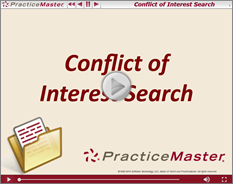




The video was small and I do not know how to enlarge it to be able to view it properly. Mahalo
Stephanie,
Thanks for your question! The video frame is small in our newsletter article. However, once you click on the video, it will open to full size. If your browser is set to display smaller text, you can press Ctrl+0 to return to 100%, which will help optimize video viewing. Please let us know if you have any more questions.