Feature Article: Write Off Report
October 2021 Tags: Reports, Tabs3 Billing, Version 2021, Write Offs
The Write Off Report is here! View all write off information in a single, dedicated report. The Write Off Report can include the following options:
- Date Range
- All timekeepers or select timekeepers
- All transaction codes or select transaction codes
- Detail information for each write off
- Allocation breakdown
- Statement information
- Reversed write offs
Additionally, this report can be sorted by working timekeeper.
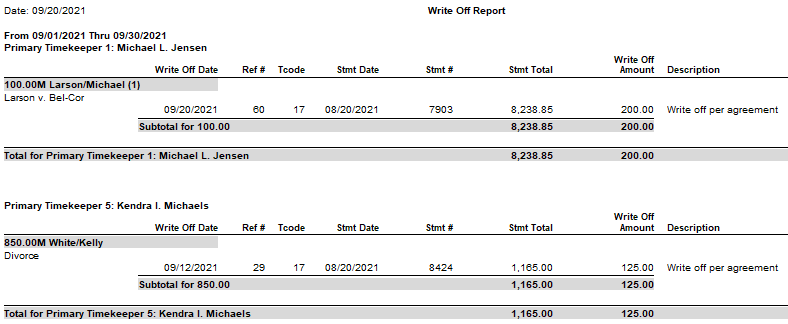
To run a Write Off Report
- In the Quick Launch, search for and select “Write Off Report.”
- Optionally select a Client ID
- Select any other settings as desired.
- Click OK.
This report is available in Version 2021 (Build 20.6.2) and later.
No votes yet.
Please wait...
Related posts:
Comments are closed.
Recent Comments
- Tabs3 Software on Feature Article: Year-End is Fast Approaching!
- Linda Thomas on Feature Article: Year-End is Fast Approaching!
- James Hunter on Spotlight: Reorder Fees
- Tabs3 Software on Video of the Month: PracticeMaster Conflict of Interest
- Stephanie Biehl on Video of the Month: PracticeMaster Conflict of Interest
Categories
Archives
Tag Cloud
1099s
Accounts Payable
Calendar
Checks
Client Funds
Clients
Conflict of Interest
Contacts
Costs
Credit Cards
Document Management
Email
Email Statements
Fees
Filters
General Ledger
Holidays
Mobile Access
Newsletter
Outlook Integration
Payments
Platinum
PM Journal
PM Matter Manager
PracticeMaster
Printing
Reports
Resources
Security
Statements
Sunset
Tabs3 Billing
Tabs3 Billing Matter Manager
Tabs3 Connect
Tabs3Pay
Timekeepers
Trust Accounting
Users
Version 18
Version 19
Version 2020
Version 2021
Version 2022
WorkFlows
Year-End




