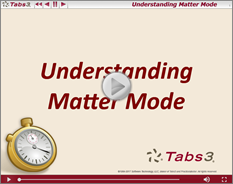Video of the Month: Understanding Matter Mode
November 2017 Tags: Clients, Contacts, Resources
Matter mode is a special status for the address on the Address tab of the Client file that allows the address to be used for that matter only and not be shared by other matters for the same client. But what does this mean, and when should you use Matter Mode?
The Understanding Matter Mode video explains when Matter Mode is used, what the drawbacks of using Matter Mode are, and how to determine which clients are currently in Matter Mode.
Watch this one-and-a-half-minute video here:
Training Videos can be accessed 24 hours a day, 7 days a week, at Tabs3.com/videos. You can also access Training Videos while in the software by selecting Help | Documentation and then clicking the See also link for Tabs3 and PracticeMaster Training Videos.
Related posts:
Comments are closed.
Recent Comments
- James Hunter on Spotlight: Reorder Fees
- Tabs3 Software on Video of the Month: PracticeMaster Conflict of Interest
- Stephanie Biehl on Video of the Month: PracticeMaster Conflict of Interest
- Junita Hawkins on Feature Article: Common Client Related Files
- Tabs3 Software on Tabs3 Connect: Tabs3 Connect Subscriptions