Feature Article: Scheduled Payments
December 2022 Tags: Tabs3 Billing, Tabs3Pay, Trust Accounting
You can now schedule a future-dated payment or series of payments from within Tabs3 Billing and a future-dated trust deposit or series of trust deposits from within Trust Accounting that will automatically process via Tabs3Pay. This allows you to get paid on a specific date, even when you’re not in the office. Additionally, recurring payments are a convenient way of providing a simple payment plan for your clients. Once the payment is processed, it will be displayed in the Tabs3 Billing Import Online Payments window for import.
In Tabs3 Billing, the Schedule Payments window can be accessed via the Quick Clicks pane in Matter Manager or Statement Manager, a toolbar button in Payment Entry, or in the Quick Launch pane by searching for and selecting “Schedule Payment.”
In Trust, the Schedule Payments window can be accessed via a toolbar button in Trust Transaction Entry, 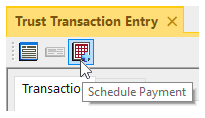 or in the Quick Launch pane by searching for and selecting “Schedule Payment.”
or in the Quick Launch pane by searching for and selecting “Schedule Payment.”
Note: Managing scheduled payments is performed in the Tabs3Pay Web Portal.
Related posts:
Comments are closed.
Recent Comments
- Tabs3 Software on Feature Article: Year-End is Fast Approaching!
- Linda Thomas on Feature Article: Year-End is Fast Approaching!
- James Hunter on Spotlight: Reorder Fees
- Tabs3 Software on Video of the Month: PracticeMaster Conflict of Interest
- Stephanie Biehl on Video of the Month: PracticeMaster Conflict of Interest


