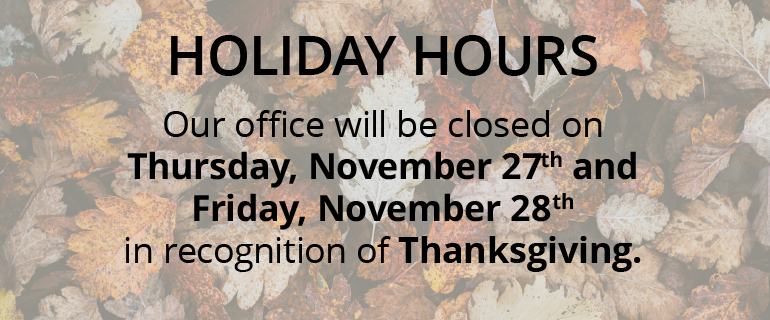A common task when beginning to use the software is adding a new field to a file. PracticeMaster allows you to customize the software and add the fields that you need. Read More...

Did you know that there are multiple calendar reports that can be printed in PracticeMaster? Different reports provide different ways to view your calendar entries and print them. Read More...

Working with WorkFlows: Prompt to Run Word Document Assembly
February 2018 Tags: Document Assembly, Document Management, PracticeMaster, WorkFlows
No comments
We use Word Document Assembly and often have to send several subpoenas at a time. Is there a way that PracticeMaster can prompt us to keep running Word Document Assembly until we are done? Read More...

Video of the Month: Custom Report Writer
February 2018 Tags: PracticeMaster, Report Writer, Resources
No comments
PracticeMaster’s Report Writer is a powerful report creation utility, which allows you to pull information from any record in PracticeMaster and format the output as needed. This allows you to create virtually any report you need out of the system. Read More...

Did you know that envelopes can automatically be printed for each statement generated using the client’s Bill To address? Read More...

KB Corner: Tabs3 and PracticeMaster Update Notification
January 2018 Tags: Accounts Payable, General Ledger, PracticeMaster, Resources, Tabs3 Billing, Trust Accounting
No comments
Did you know that we release enhancements to the software on a regular basis? Enhancements can range from fixing issues we have found to adding new functionality that helps make the software work better. Although we don’t typically announce these changes, you can quickly and easily check to see if there are any new updates available from within the software. Read More...
Recent Comments
- Tabs3 Software on Feature Article: Year-End is Fast Approaching!
- Linda Thomas on Feature Article: Year-End is Fast Approaching!
- James Hunter on Spotlight: Reorder Fees
- Tabs3 Software on Video of the Month: PracticeMaster Conflict of Interest
- Stephanie Biehl on Video of the Month: PracticeMaster Conflict of Interest