Quick Tip: Printing the Full Newsletter Now Available!
September 2016 Tags: Best Practices, Newsletter
Over the next few months, we will go through some of the best features of our new online newsletter format. This month, we’re going to talk about our newest feature – printing the full newsletter.
You can now print the current month’s full newsletter right from newsletter.Tabs3.com! Simply click the View / Print Full Newsletter link above the Feature Article to view the full newsletter,
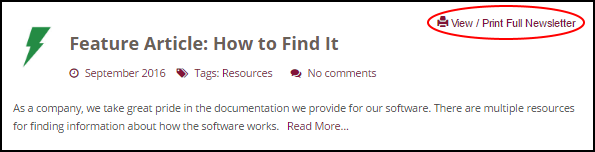
and then click Print Full Newsletter.
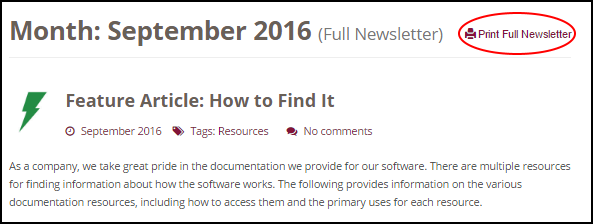
You can also print the full newsletter for past months. Simply open the month you want to print via the Archive section, then follow the same links.
You can opt to print the full newsletter directly from the Print Preview page or you can save it as a PDF to view offline later.
Have an idea for a future newsletter article? Send us an e-mail at newsletter@tabs3.com!
Related posts:
Recent Comments
- Tabs3 Software on Video of the Month: PracticeMaster Conflict of Interest
- Stephanie Biehl on Video of the Month: PracticeMaster Conflict of Interest
- Junita Hawkins on Feature Article: Common Client Related Files
- Tabs3 Software on Tabs3 Connect: Tabs3 Connect Subscriptions
- Russell Paarlberg on Tabs3 Connect: Tabs3 Connect Subscriptions




THANK YOU!