Feature Article: Duplicate User IDs
January 2016 Tags: Users
You open the software and enter your User Name and Password, only to see the message “Duplicate User IDs were found.”
One of the most common support calls we receive is about this message. 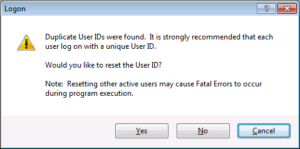 Clicking Yes opens the Active User List where you can select your user name and then click the Reset button, which opens the Active User List – Reset Confirmation window. This window prompts you to verify the user in question is not in the software and that you understand potential data corruption can be caused by resetting the user.
Clicking Yes opens the Active User List where you can select your user name and then click the Reset button, which opens the Active User List – Reset Confirmation window. This window prompts you to verify the user in question is not in the software and that you understand potential data corruption can be caused by resetting the user.
So, why are you receiving this message and why do you have to verify the 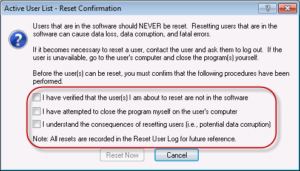 user isn’t in the software when that user is you?
user isn’t in the software when that user is you?
Each user should be logged in only once at any given time. If the software is improperly closed, the User ID remains logged in to the software, thus creating a “duplicate” User ID the next time the user tries to log in. To properly close the software, you can use one of the following: select File | Exit, click the ![]() (Close) button in the upper-right corner of the application’s window, or press Alt+F4. Alternatively, you can click the Exit button on the Main Task Folder. If this button is not displayed on your firm’s Task Folder, you can customize the Main Task Folder to include the Exit button if desired.
(Close) button in the upper-right corner of the application’s window, or press Alt+F4. Alternatively, you can click the Exit button on the Main Task Folder. If this button is not displayed on your firm’s Task Folder, you can customize the Main Task Folder to include the Exit button if desired.
The following items are examples of improperly closing the software:
- Power loss.
- Computer lockups.
- The network connection to the server is broken/interrupted.
- The server is shut down or rebooted while users are still logged in to the software.
If the Duplicate User ID message is received and you choose to reset the user, you should always verify that the user is not in the system. If you reset an active user in the software, this can cause data loss and data corruption that results in Data File Integrity Check Errors and/or Fatal Errors. Because of this, we provide a checklist when resetting a user as a reminder to not reset anyone you are not 100% sure is out of the software. Once you have determined it is safe, you can reset the user and then log in to the software without receiving the message again.
Depending on why the Duplicate Users message is received, you may want to run a Data File Integrity Check.
For more information on resetting users, visit Knowledge Base Article R10789, “Resetting Users.”
Related posts:
Comments are closed.
Recent Comments
- Tabs3 Software on Feature Article: Year-End is Fast Approaching!
- Linda Thomas on Feature Article: Year-End is Fast Approaching!
- James Hunter on Spotlight: Reorder Fees
- Tabs3 Software on Video of the Month: PracticeMaster Conflict of Interest
- Stephanie Biehl on Video of the Month: PracticeMaster Conflict of Interest


