
Feature Article: Introducing Tabs3Pay!
June 2021 Tags: Credit Cards, Tabs3 Billing, Tabs3Pay, Trust Accounting, Version 2021
No comments
Are you ready to get paid faster? Using Tabs3Pay, accepting credit card payments has never been easier for your law practice!
With Tabs3Pay, you can:
- Manage separate trust and operating accounts.
- Securely store payment information for future use.
- Accept credit cards and electronic checks, all from within Tabs3 Software.
- Include a payment link in email statements, allowing your clients to easily enter payment information through the secure Tabs3Pay portal.
Best of all, Tabs3Pay provides simple pricing for all credit card types, which means that no matter what type of card is used, the same low fixed rate will be applied. There are no monthly fees or other charges.
Ready to take the next step? Tabs3Pay’s hassle-free setup means that you can begin accepting payments on the same day that you sign up. You can sign up and enable Tabs3Pay right from Tabs3 Billing or Tabs3 Trust Accounting (Trust)! Just have your law firm’s EIN number (Tax ID), the account and routing numbers for your bank accounts, and an estimate of your processing amounts ready.
To sign up for Tabs3Pay
- From the Reports tab, point to Credit Card and select Tabs3 Web Portal.
- Click the Let’s Get Started button.
Note: This feature is available in Version 2021 (Build 20.5) and later.
For more information on signing up for and configuring Tabs3Pay, see Knowledge Base Article R11869, “Configuring Tabs3Pay.”

KB Corner: Working with PracticeMaster Report Writer
June 2021 Tags: PracticeMaster, Report Writer, Reports, Resources
No comments
Are you interested in creating PracticeMaster reports using the Report Writer, but not sure where to start? Take a look at Knowledge Base Article R11446, “Working with PracticeMaster Report Writer!”
This article walks you through the process of creating a Report Writer report, including planning the report, creating a basic report using the Report Wizard, editing the report using the Report Writer Editor, and optimizing your report. A list of common situations is also provided to help fine tune your report, as well as some troubleshooting scenarios.
Our Knowledge Base can be accessed at support.Tabs3.com. You can also access our Knowledge Base while in the software by selecting Help | Internet Resources | Knowledge Base.

Announcement: Effective June 2021 – No Longer Supporting Version 18
June 2021 Tags: Sunset, Version 18
No comments
As of June 15, 2021, the Tabs3 Support Team will no longer provide support for Version 18 of Tabs3 Software.
If you are using an older version of the software, now is the perfect time to get up to date with the latest version of Tabs3 Software. You will be surprised at the number of features you’ve been missing! Click here to see What’s New in each version.
If you have any questions regarding the discontinuation of support for Version 18, please contact your local consultant, or a member of our Sales Department at sales@Tabs3.com or (402) 419-2200.
Previously published in May, April, March, February, and October.

Spotlight: PracticeMaster Matter Manager
June 2021 Tags: Clients, PM Matter Manager, PracticeMaster
No comments
Do you use the PracticeMaster Matter Manager? Matter Manager presents client and contact information in one easy-to-read window. Emails, phone calls, client notes, documents, and more are organized so that you can see exactly what has been done for the matter and when.
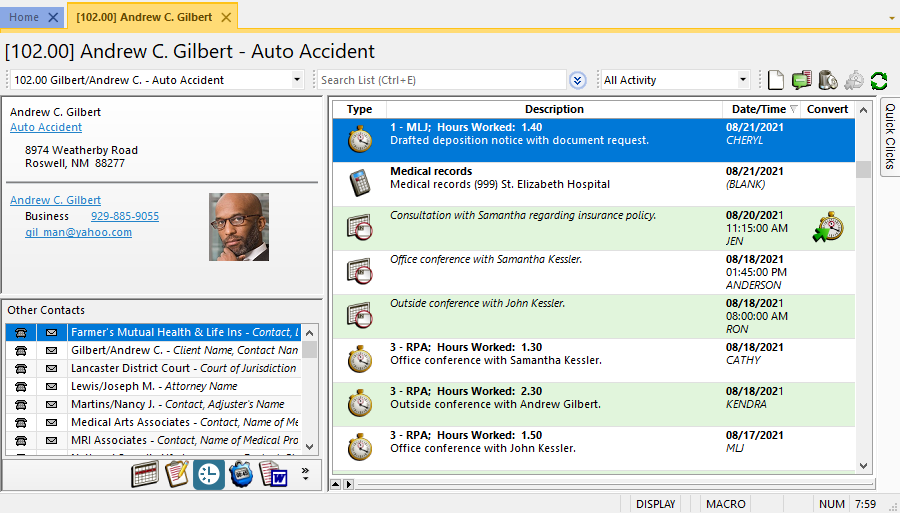
View All Activity for the current matter, or select a specific file from the Record Type Selector such as the matter’s calendar, contacts, documents, fees, journal, or Area of Practice information. If integrated with Tabs3 Billing, you can even view a Billing Summary that includes trust account balances, the current amount due, and the last payment date. Use the Billing Summary to quickly determine the financial value of the case, and convert activities to fees using the ![]() (Convert to Fee) button so that nothing gets missed on the client’s monthly statement.
(Convert to Fee) button so that nothing gets missed on the client’s monthly statement.
Get the most out of Matter Manager by adding or removing buttons from the Custom Taskbar so that it launches features and reports you use the most.
You will soon find that almost everything you do for a matter in PracticeMaster can be started from Matter Manager. If you want to automatically launch Matter Manager every time you open PracticeMaster, right-click the PracticeMaster desktop icon you use to start the software, select Properties, then add “ /manager” to the end of the Target field.
Matter Manager is a powerful way to track your clients. If you’re not already using it, take a look!

Quick Tip: Print Negative Numbers in Red
June 2021 Tags: Printing
No comments
Do you want negative numbers in reports to be more visible? Negative numbers can be set to print in red in any of the Tabs3 Software applications via Print Setup.
To print negative numbers in red
- From the File menu, select Print Setup.
- Click the Advanced Printing Features button.
- Select the Print Negative Numbers in Red check box.
- Click OK.
- Click OK.
Reports will now display negative numbers in red, thus make any negative values stand out!
Recent Comments
- Tabs3 Software on Feature Article: Tabs3 Cloud
- Betty Pinto on Feature Article: Tabs3 Cloud
- Josephine Banaszek on Quick Tip: Application Toolbar
- Christina Weaver on Quick Tip: Use F5 to Insert Time, Date, and User ID
- James Hunter on Spotlight: Reorder Fees